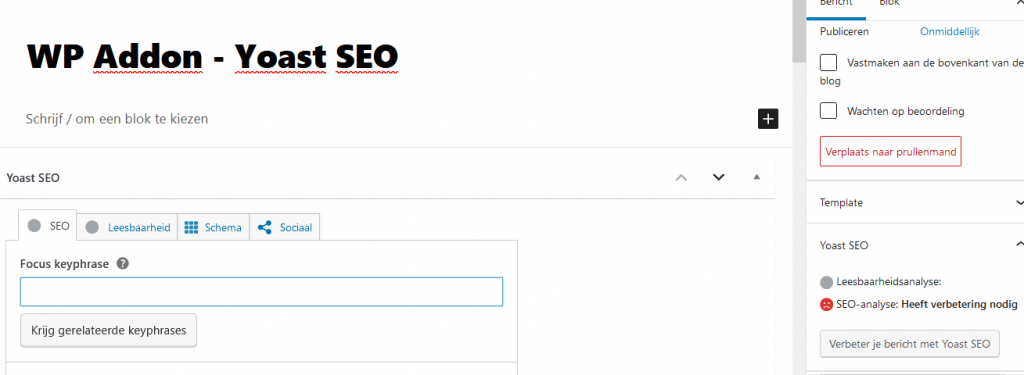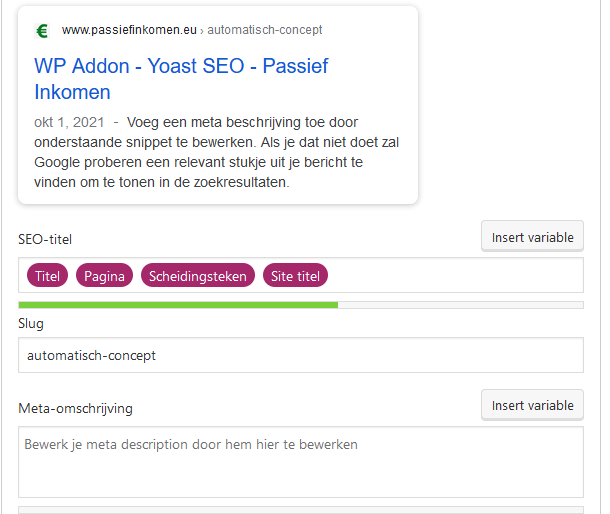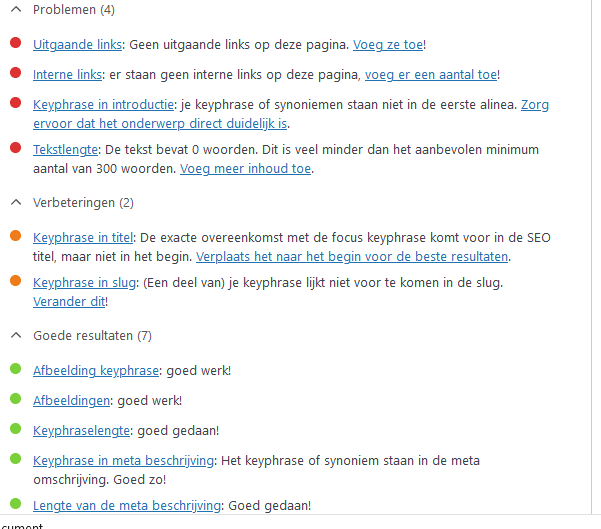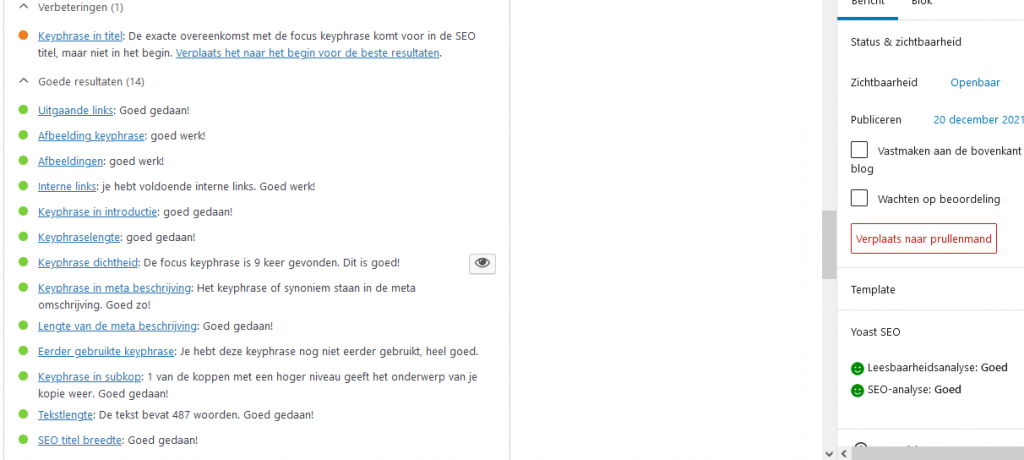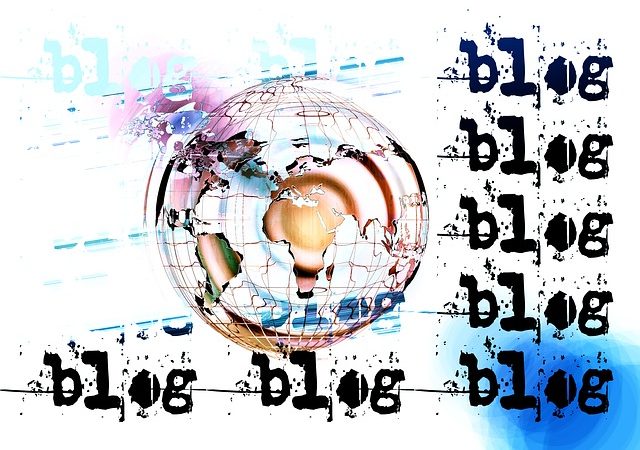WP Addon – Yoast SEO
Laatste update: 27 maart 2022
Vandaag bekijken we de WordPress Plugin Yoast SEO.
WordPress addons zijn zeer handig, zoals elke blogger of websitebeheerder je ongetwijfeld kan vertellen.
En als het gaat om een WordPress SEO plugin, dan heb je keuze uit een heleboel opties.
Persoonlijk gebruik ik Yoast SEO wordpress, en in dit artikel leg ik uit waarom.
Wat is Yoast precies, hoe kan je ermee beginnen? WordPress SEO is immers belangrijk, dus je moet er zeker van zijn dat je een goede plugin gebruikt.
Als je interesse hebt in andere WordPress plugins, bekijk dan zeker eens mijn Top 6 WordPress plugins, het artikel over SiteKit, of mijn bespreking van Pretty Links.
Wat is Yoast SEO?
Yoast is een WordPress SEO plugin, wellicht de meest populaire en meest gebruikte ter wereld.
SEO staat voor Search Engine Optimization en komt neer op je website optimaliseren zodat je pagina’s zo hoog mogelijk in de rangschikking van Google en andere zoekmachines komen.
Dat kan je bijvoorbeeld doen door backlinks te halen, zoekwoordonderzoek te doen, een bepaald zoekwoord op de correcte plaatsen en in de correcte hoeveelheden gebruiken, en gewoon goede artikels te schrijven.
Yoast helpt je hierbij, en werkt op basis van een zoek/sleutelwoord.
Je geeft er eentje in, en dan geeft Yoast je suggesties op het vlak van SEO verbeteringen die je kan doorvoeren.
Hiernaast helpt het je ook op het vlak van leesbaarheid van je artikels.
Hoe werkt Yoast SEO?
Eerst en vooral moet je Yoast downloaden.
Dat kan je gewoon doen via je WordPress dashboard.
Aan de linkerkant zie je “Plugins”, en dan kies je gewoon voor “Nieuwe plugin”.
Na installatie komt er een specifiek Yoast-icoontje in je dashboard, genaamd SEO.
Je kan dit gebruiken om te zien of er serieuze SEO-problemen op je site zijn.
Persoonlijk gebruik ik dat nooit.
Yoast verandert ook de lay-out van je berichten, en dit is de functie die je voornamelijk zal gebruiken.
Als je een nieuw bericht aanmaakt, ziet dit er zo uit:
Bij Focus keyphrase kan je je sleutelwoord ingeven. Als je wat naar beneden gaat zie je dit:
Hier kan je je SEO-titel (de titel van je pagina in de zoekresultaten) en een Meta-omschrijving ingeven.
Dat is allemaal zeer handig. Zorg er zeker voor dat je sleutelwoord in beide aanwezig is!
Voor dit artikel heb ik als zoekwoord “yoast seo” genomen.
Als je nog even verder naar beneden gaat, zie je een SEO-analyse:
Zoals je kan zien is die analyse nog voor ik het artikel heb gepubliceerd.
Even de pulicatiedatum ingeven, alles invullen, en het artikel publiceren.
Na publicatie ga ik even terug naar de pagina en zoals je kan zien geeft Yoast me een groene smiley zowel op SEO als op leesbaarheidsvlak, wat betekent dat de pagina voldoet aan de minimumvereisten:
Yoast SEO is dus een zeer handige WordPress SEO plugin om te gebruiken, en vooral voor beginners kan ik deze volledig aanraden.
Het maakt je leven een heel stuk makkelijk, alleen al omdat je er de Meta-beschrijving zo eenvoudig mee kan opstellen.
Je kan Yoast gratis downloaden en er binnen een paar minuten mee beginnen, dus als je een blog opstelt is dit een van de eerste dingen die je kan doen.