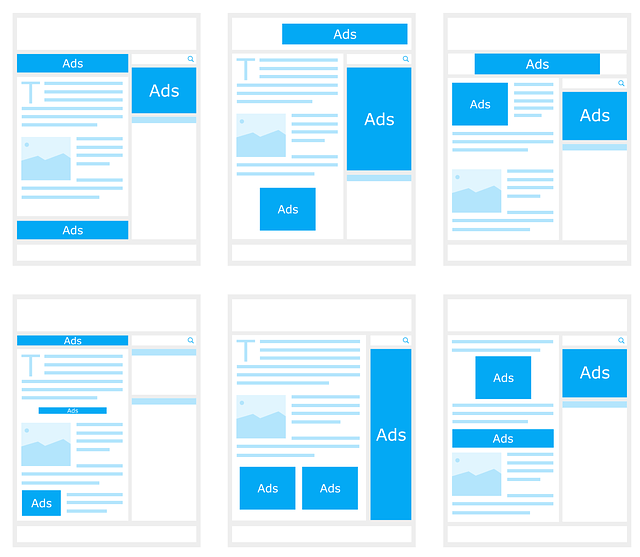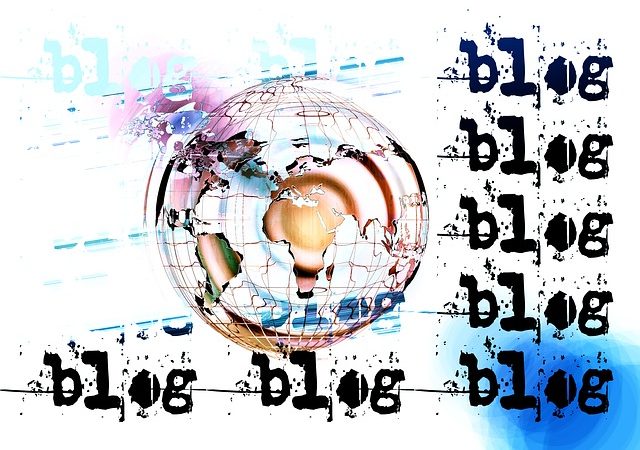Hoe werkt Google Adsense?
Laatste update: 27 maart 2022
Wat is Google Adsense?
Google Adsense is een programma waarmee jij als website-eigenaar allerlei advertenties op je site kan laten plaatsen en hiervoor betaald zal worden.
Als je veel verkeer hebt, kan je hier erg goed mee verdienen.
Het is een gratis en eenvoudige manier om geld te verdienen.
Google selecteert automatisch de beste advertenties voor jouw website, dus je hebt ook meer kans dat mensen op die advertenties klikken en dat jij geld verdient.
Een advertentie over paarden fokken op een website over voetbal zou nogal raar overkomen, en zal een lage CTR (Click-Through-Rate) hebben, met weinig inkomsten tot gevolg.
Als er op die voetbalwebsite advertenties worden getoond voor sportgerief, zal je al veel meer mensen hebben die erop klikken.
Hoe werkt Google Adsense?
Het concept achter Google Adsense is simpel: voorzieners van online content een manier geven om geld te verdienen met hun website, door middel van advertenties te koppelen aan hun site gebaseerd op hun niche en bezoekersaantal.
Google Adsense houdt allerlei veilingen waarbij bedrijven kunnen bieden om op jouw site te mogen adverteren.
Het hoogste bod wint, waarna Adsense automatisch ads selecteert en die op je pagina’s zet.
Omdat er voor verschillende sites meer of minder wordt geboden, zal het geld dat je hiermee kan verdienen ook variëren, maar doorgaans kan je rekenen op €10 tot €50 per maand per 1000 bezoekers.
Als je het niet eens bent met bepaalde ads op je site, kan je die altijd blokkeren.
Zelf beginnen bij Google Adsense
Beginnen met Google Adsense is erg makkelijk.
De beste optie is gewoon om de Google Site Kit plugin te installeren en te koppelen aan een Google Account.
Zodra dat in orde is, kan je naar Site Kit in je WordPress dashboard gaan.
LET OP: om dit te installeren moet je je Adblocker even uitzetten!
- Ga naar Site Kit Settings
- Connect more Services
- Set up Adsense
- Selecteer je Google account
- Klik Allow
Nu krijg je dit te zien:
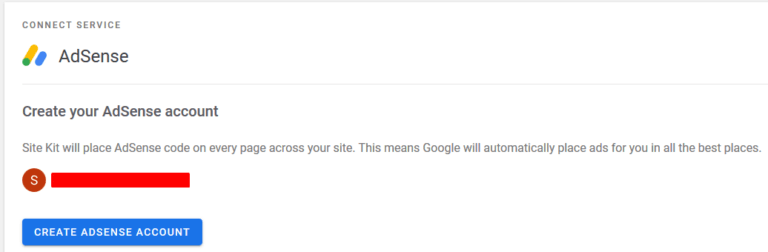
Klik Create Adsense account.
Je zal naar een ander tabblad worden gebracht, waar je je kan inschrijven voor Google Adsense. Vul je land in, aanvaard de overeenkomst, en klik Create Account.
Nu zit je op je Adsense Dashboard. Vul je betaalinformatie in en ga verder.
Dan zie je dit:
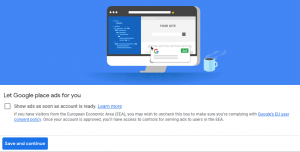
Vink Show ads as soon as account is ready aan en klik Save and Continue.
Ok, nu moet je een tijdje wachten tot Adsense volledig klaar is. Zodra het klaar is, kan je Adsense beginnen gebruiken op je site.
Adsense opzetten en installeren
Ga naar https://www.google.com/adsense/.
Klik op Sign in en kies je Google Account die je gebruikt voor Site Kit.
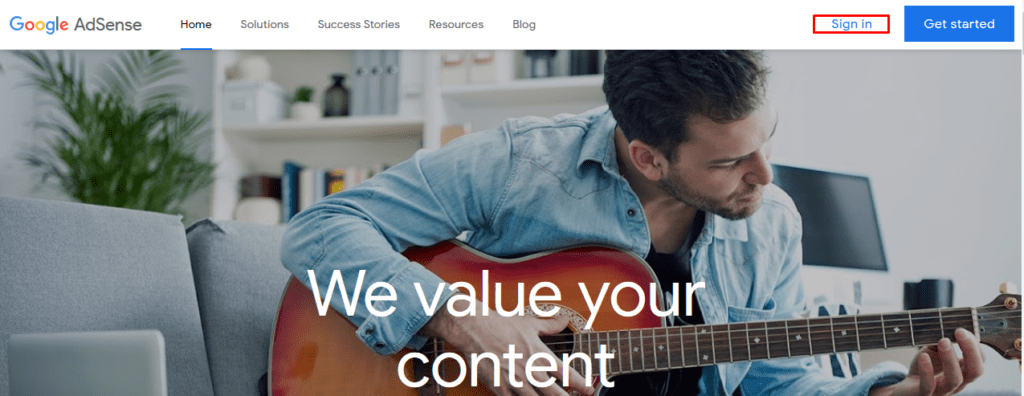
Je zal naar je Adsense Dashboard worden verwezen:
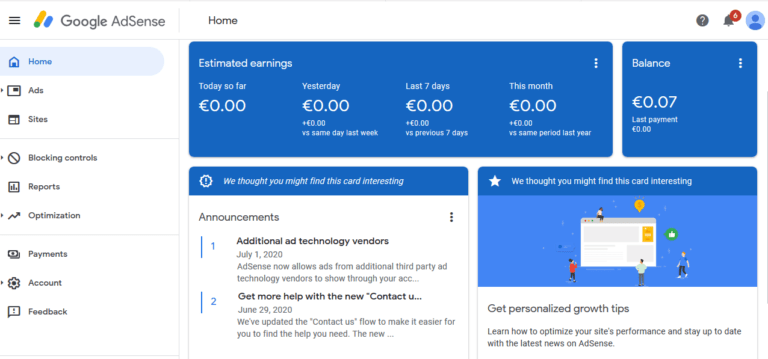
Ga naar Ads.
Hier kan je je site opzetten om er advertenties op te plaatsen.
Zo simpel is het!
Als je afvraagt “Hoe werkt Google Adsense?”, moet je je geen zorgen maken.
Adsense is ontwikkeld om zo snel en eenvoudig mogelijk geld te verdienen voor iedereen.
Als je zelf een blog wil beginnen, kan je best mijn post Hoe kan je een blog beginnen met WordPress? lezen, of meteen een domein en hosting aanschaffen bij BlueHost.
Hoe sneller je begint met een blog, hoe sneller je geld kan verdienen met Google Adsense!