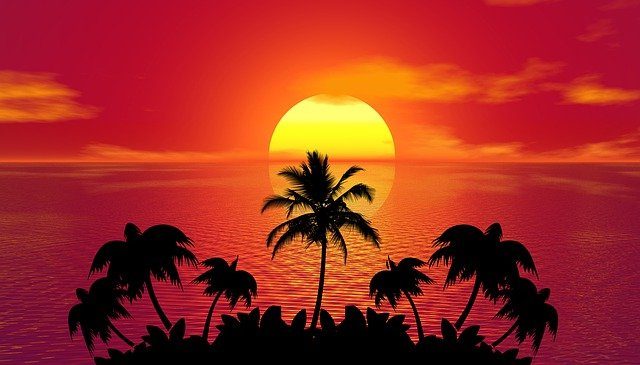Veilig online betalen
Laatste update: 30 januari 2022
Het is geen geheim dat je vandaag de dag steeds meer een beroep moet doen op een online betaalsysteem, hetzij om zelf aankopen te doen, hetzij om mensen te laten betalen in je eigen webshop of voor je eigen diensten.
En uiteraard brengt een dergelijke alomtegenwoordigheid van online betalen en de mogelijkheden tot winst allerlei cybercriminelen en ander gespuis op de been, happig om je gegevens te onderscheppen en er met je zuurverdiende (passief) inkomen vandoor te gaan.
En dat willen we natuurlijk vermijden. In dit artikel geef ik je enkele tips zodat je weet hoe je kan veilig online betalen.
Veilig online betalen stap 1: Wees gewaarschuwd
De eerste stap om veilig online te betalen heeft in feite niets te maken met het betalen zelf, maar heeft wel betrekking tot jouw ingesteldheid, kennis en niveau van gezonde paranoia.
Als je weet welke gevaren er loeren, zal je veel minder gevaarlijke dingen uithalen.
Gewoon beseffen dat niet alle betaalmogelijkheden en niet alle websites even veilig zijn is een goed begin, maar je moet ook weten wat de kenmerken zijn van een veilige website en wat je zelf kan doen om een veilige betaalomgeving te stimuleren.
Veilig online betalen stap 2: Beveilig jezelf
Wijsheid begint bij jezelf, en hetzelfde principe kan je toepassen bij veilig online betalen. Na goed te weten wat er precies mogelijk is en wat niet, is het aan jou om maatregelen te treffen om zo veilig mogelijk online aanwezig te zijn.
Dat begint met een veilige internetverbinding.
Voor iets betalen via een internetverbinding waar jij geen zicht of controle over hebt is een slecht idee, dus je creditcardgegevens ingeven op een openbare computer of via een publiek Wifinetwerk kan je slecht bevallen.
Haal een sterke en goed beveiligde internetverbinding bij je thuis, en doe alleen daar je online betalingen.
Zorg er ook voor dat je een stevige firewall, antivirus en antimalware hebt, die je binnenkomend en buitengaand internetverkeer voortdurend in de gaten houden en ingrijpen als er iets verdachts gebeurt.
Op alle bank- en andere accounts waar je gevoelige informatie moet ingeven, is het tot slot ten sterkste aangeraden om Multi-Factor Authentication te gebruiken, zodat er meer nodig is dan alleen maar je wachtwoord om in te loggen.
Oh en hopelijk hoef ik dit niet meer te zeggen, maar zorg ervoor dat je alleen maar sterke wachtwoorden gebruikt, met meer dan tien tekens, grote en kleine letters, cijfers, speciale tekens, enzovoort.
Veilig online betalen stap 3: Kijk of de website veilig is
Een veilige online website of betaalportaal zal doorgaans over een aantal duidelijke kenmerken beschikken die je in het algemeen kunnen vertellen of het een goed idee is om hier betaalgegevens in te voeren of niet:
- SSL-versleuteling: Als de website URL waar je op wil betalen begint met https://, dan betekent het dat die site over een SSL-certificaat beschikt, versleutelingstechnologie die ervoor zorgt dat derden jouw gegevens niet kunnen onderscheppen en dat je dus met een gerust hart kunt betalen
- Goede naam: Een website zoals eBay of Amazon zal doorgaans veiliger zijn dan een willekeurige webshop die een paar maanden geleden is opgericht. Dit zijn immers grote websites die hun sporen reeds hebben verdiend en een goede naam hebben. Ze zetten in op de veiligheid van hun portalen en klanten, en hierdoor kan je er dus zonder zorgen shoppen
- Duidelijke contactgegevens en goed bereikbare klantenservice: Een bedrijf dat niets te verbergen heeft zal doorgaans ook geen probleem maken van te vermelden wie ze zijn en hoe ze bereikt kunnen worden
- Meerdere betaalmethodes: Klanten de keuze geven welke betaalmethodes ze gebruiken is doorgaans ook een goed teken. Malafide webshops of onveilige verbindingen kunnen vaak geen creditcards aanbieden, dus als dit aanwezig is kan je dat zeker als een goed teken beschouwen